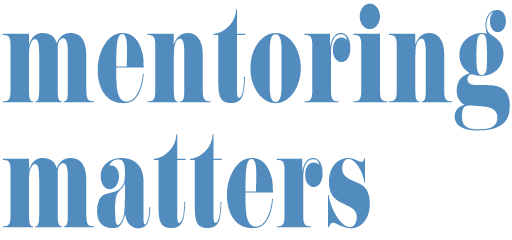by Gary Lindsay
JEA Mentoring Committee
Iowa mentor
In the two years since I last taught my summer writing seminar for teachers, the use of Google Drive has become widespread, and that has radically changed how I conducted the course I taught this summer at the University of Iowa Summer Journalism Workshops.
In one response session, Amy Allen replied to one of the classmate’s comments that had appeared in her document. “I agree with you when you said, ‘I’d like to know why that was her favorite,’ but I was not able to get that out of her [the interview subject].”
This give-and-take on specific aspects of the stories they wrote was a key part of the seminar. Allen traveled from San Diego to Iowa City for the seminar to prepare her to advise the student newspaper next fall at Bishop’s School in La Jolla, California.
The course, “Teaching Journalistic Reporting, Writing and Editing,” is one of several courses offered in the summer session at the University of Iowa to prepare journalism teachers and provide the course credit needed for state teaching endorsement.

Watching her laptop screen, Nadine Bellinger (foreground) receives responses from her peers on a story she wrote for Gary Lindsay’s seminar in July at the University of Iowa. Two of those students, Melanie Gast and Jason Gleiter are seen in the background. The class, Teaching Journalistic Reporting Writing and Editing used Google Drive extensively to share materials and facilitate response on the students writing.
The six teachers enrolled this year all had used Google Drive in their own classrooms, so adapting its use for this class was quick and painless.
The sharing of the students’ writing is a critical aspect of the course, and Drive has made that experience very simple and robust.
- After completing their stories, they filed a final draft in a shared folder on Drive.
- At deadline, the class simply opened the folder and started the response session, beginning with the first document in the folder. The folder’s sidebar provided a history of when individuals accessed the folder and added their contents.
- We then took a few minutes to respond, and each responder’s comments appeared in the margin along with his name.
- Drive also allows others to comment on the comments, either confirming or contesting the original comment.
- Writers remain in charge of their writing and can give permission only to comment and not edit to the story.
This process eliminates the time and expense of making copies to share and quickens the time for response by letting every responder work on a document at once. Sharing resources with the class was just as easy, as they can be uploaded to Drive eliminating the work and expense of making hard copies. Since Drive can also handle presentations, they could be shared with the class as well.
The goals of the course are to have teachers, many of whom come from backgrounds other than journalism, learn about and produce journalistic content and learn some strategies for teaching these forms in their own classrooms. For extended credit the students created a unit of study that they will use and continue to develop as they teach in coming years. With Drive, this extended work can also be shared with the instructor and classmates who can answer questions and give advice on each project.
It is critical to have these teachers in this course report, write and edit the journalistic forms their students will be writing so they can develop both a solid understanding of the forms and the journalistic process needed to produce it. Students found stories, conducted the information gathering in observation and interviews, wrote their stories and then shared them with the class. During the week-long course, students did the reporting, writing and editing on five stories.
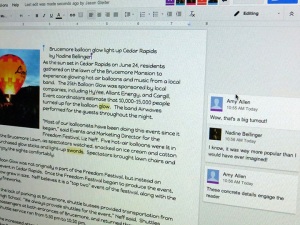
A computer monitor displays a document open for editing on Google Drive, an online software application that allows writers to collaborate with several responders simultaneously making the sharing of writing much more efficient. The writer can control whether collaborators can view only, view and comment, or view comment and edit. It also allows the writer to respond to the comments made on their document.
None of the participants thought sharing their stories on Drive with the other participants was stressful, although Jason Gleiter, who teaches at Vinton – Shellsburg (Iowa) High School, acknowledged that sharing has been stressful in the past. “It always freaks me out to share my writing. It’s part of yourself.”
Erin Harrity, a teacher at Wilton (Iowa) High School said, “We are all professionals and know how to comment without making any nasty comments.”
That may not be the case in their classrooms, and the class discussed how to set up the classroom to be a trusting environment for response and to set guidelines for students to follow in their response.
Google Drive has eliminated the cost and waste of producing the many teaching resources used in the classroom. Instead of making and distributing copies, these resources were just placed on a shared folder on Drive.
Although the classroom was well-equipped with projectors, the students preferred to use their own laptops to access the material, allowing them to read and size them at will. Instead of burning CDs of the content, the students simply retain access to the folders to use on their own after completing the class.
***
Gary’s blog is Journalism Guy’s Update and he’s on Twitter @glindsay711