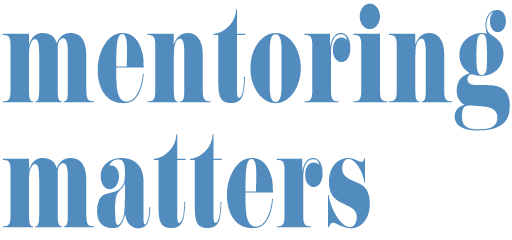by Digital Judy
One of the apps I shared for the iPad/iPhone as part of the technology session at the 2012 Seattle Forum was Autostitch Panorama ($1.99).
Julie Dodd introduced me to the application and she may have more photos to add to this Seattle selection. You take a series of photos horizontally and then stitch them together by selecting the photos in Autostitch. The program does the calculation and the overlapping of images to give you a panorama.
Here’s a couple of examples of photos I took in Autostitch on my iPhone. Click once on each of the images below. The first click opens the image in a new browser tab or window. Click on the image a second time (after it’s opened in the new browser window or tab) and you’ll see the actual size version of the image. You can then scroll horizontally across the image in your web browser.
The first image — cropped for clean edges in Autostitch — is the view from our restaurant porch on Thursday evening. As you may know, we enjoy a group dinner after we’ve had the day-long mentor forum. Kathy Shrier recommended Ray’s. All excellent — food, views, and company.
The second image — only cropped cleanly on the bottom to keep from losing heads — is from inside and of one of the groups. You can see, if you’re not careful that the stitching of the photos can affect the clarity of image. Carmen and Ellen both have blur showing where two photos overlap.